What is a zip file? Detailed All information about the ZIP file and file extract
What is a zip file? Detailed All information about the ZIP file and file extract
Sometimes when different software downloads different files from the internet
That downloaded file appears as a ZIP file. What is this ZIP file, that is so useful? Today we will learn about this ZIP file.
What is a zip file? Detailed All information about the ZIP file
The zip file is a special file format used to compress or reduce the file size by keeping one or more files together or in the same place.
The word ZIP means to compress. When a file or software is shared over the Internet. It is usually seen that many files need to be uploaded at once. But the downloader may not download all the files at once. In that case, he may get confused. ZIP files work to solve this problem i.e. files can be compressed together or in the same place. So whoever downloads the ZIP file, will get all the required files inside the ZIP file. He no longer has to download multiple files separately.
Interestingly, ZIP files are the safest to download. Because the virus cannot enter it. That's why many people prefer to use ZIP files.
How to Zip compress files/folders in Computer
Select All Files or Folders that you want to zip
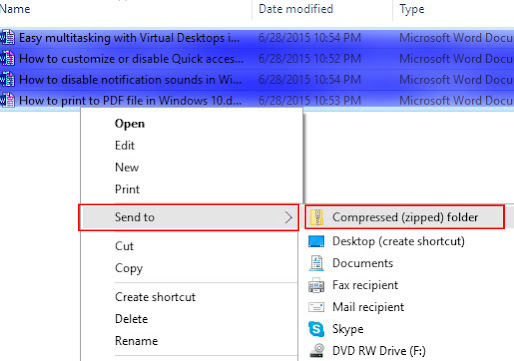
How to Zip compress files/folders in Computer
Double-click on the zip file to file extract or unzip the zip file.
It is the default software of the computer. But a few
There is software to zip or compress files. For example WinRar, 7Zip.
Files can be zipped very easily through this software.
All this software will be discussed in detail later, stay with us.

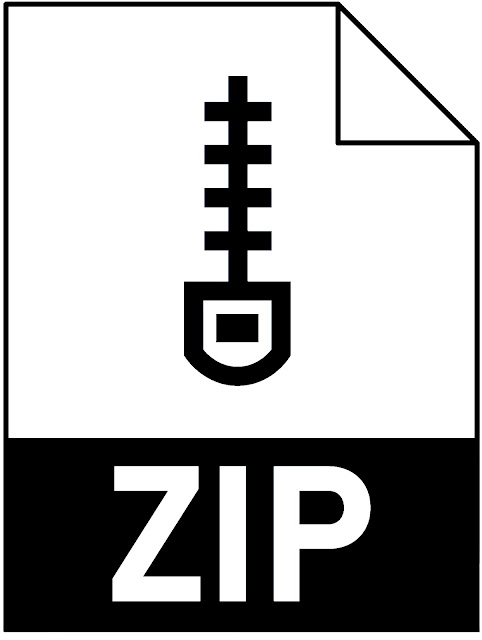






No comments:
Please do not enter spam links